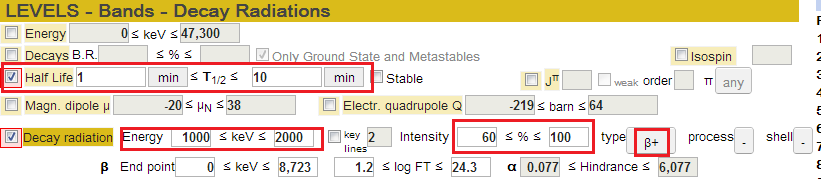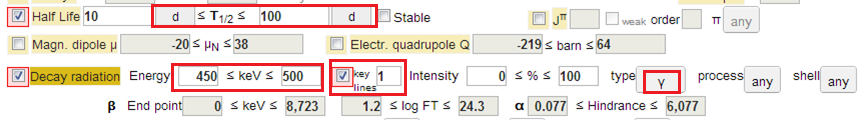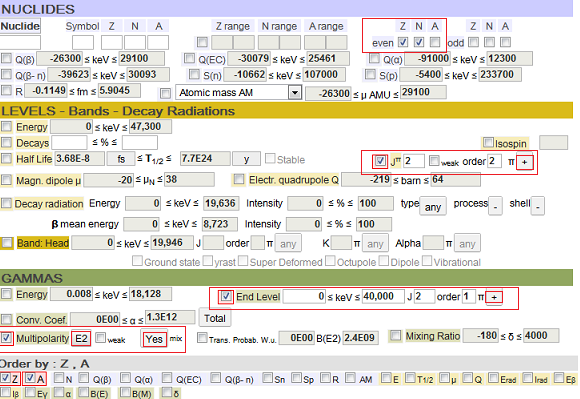 All about a nuclide
All about a nuclide
Type the nuclide and click Search (valid inputs: '12C', 'C12', '12-C', 'C-12', '12 C', 'C 12')
Complex queries
To activate a filter criteria, click on its checkbox. Where possible the max and min values allowed are shown. The image shows how input of a complex query like:
Select gamma transitions with mixing E2 + M1, from a starting level with J = 2, second order, π = +, ending to a level with J = 2, order 1, π = +, for even-even nuclides
Remember to use the reset button to clear the form before constructing a different query.
Clicking one item in the Query tracker column fills the form with a
previous query.
Click for Further Examples
Data sources | Data are taken from ENSDF — Evaluated Nuclear Structure Data Files, apart from: Q-values and Atomic masses: Atomic Mass Data Centre 2020 ; Abundances: Nubase 2016 Charge Radii: I.Angeli, K.P. Marinova, Atomic Data and Nuclear Data Tables 99 (2013) 69-95DOI:10.1016/j.adt.2011.12.006 Thermal neutron cross sections: S.F. Mughabghab, Atlas of Neutron Resonances Elsevier Science, April 17, 2006. (Exfor # V1001, V1002) and indc-nds-440 Fission yields: JEFF-3.1.1 Magnetic and electric moments with NSR id are taken from Stone indc(nds)593. | ||
Software | Written at the IAEA Nuclear Data Section, with the exceptions of: Radlist for deposited energies, beta and breemstrahlung spectra, X-rays and electrons intensities. JAVA-NDS code developed at McMaster University-Nuclear Data Project (Contact: B. Singh, ndgroup@mcmaster.ca) for decay-schema plotting. | ||
Standard Fields | To activate a query parameter, select its checkbox. When possible, the upper and lower values present in the database are indicated. | ||
Decays | When this checkbox is selected, a pull down menu appears. It contains all the decay modes present in the database. Click on a mode to select it. It is possible to select a branching ratio range. More than one decay mode can be selected, but the filter on the branching ratio is active only on the first chosen mode. | ||
Half life | To change the unit of measure, click on the unit label to see all the available options. The checkbox Stable overrides any half life range already set, and selects only the stable levels. | ||
Jπ | Weak attributions are excluded by default, use the checkbox weak to include them. | ||
Bands | Data are automatically extracted from ENSDF comment records. | ||
Multipolarity | Click on the default value E0 to change it. The weak and mixed checkbuttons include weak attributions and mixed mutipolarity, respectively. The transition probabilty in Weisskopf unis acts on the selected multipolarity. | ||
Order by | Displayes only the records for which the order by quantities are defined, for example: - a query on nuclide=238U will show all 238U levels, - a query on nuclide=238U order by mixing ratio will show only the levels having at least one gamma, - a query on Z=1 order by gamma energy will show no result, since Z=1 has no gammas. The color code is a guide to check whether the order by includes levels' or gamma' properties. | ||
Plot |
Then set the plot to have gamma energy on X and mixing ratio on Y : | ||